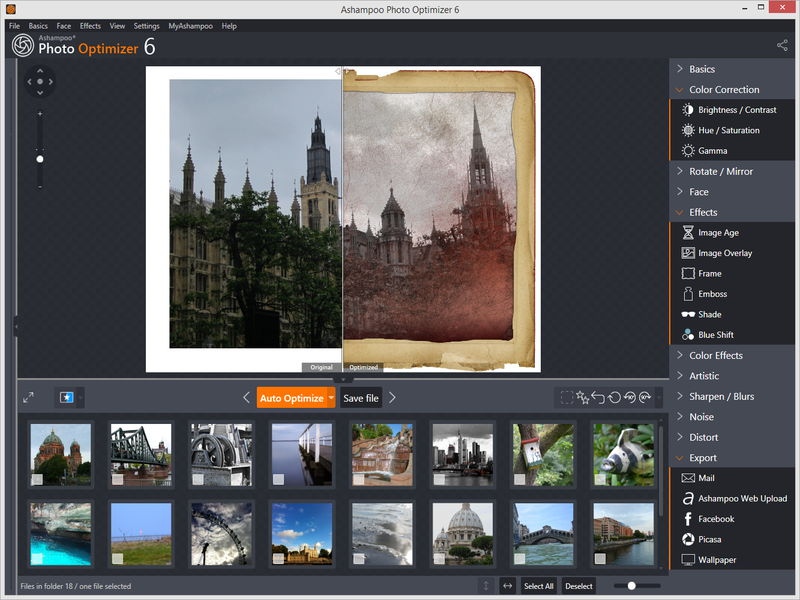Ashampoo Photo Optimizer 9 9.0.1
Free Trial Version
Publisher Description
Ashampoo Photo Optimizer 9 offers automated editing for single images or entire image folders at the click of a button. it takes just a single click to have the program analyze each photo extensively and to detect and fix all issues, from poor lighting and underwhelming contrasts to color errors. Nothing gets past Photo Optimizer's sophisticated algorithms! The built-in split-view makes it easy to compare results against their originals and every action is instantly reversible. If you prefer to enhance your photos manually, you'll find a broad range of common and creative tools to do so. Perspective issues, red eyes, skin impurities or spots, that ruin so many portrait shots, are now gone in a matter of seconds. We've also taken great care to make rotating, mirroring or cropping your photos as easy as can be. The same goes for text- and image-based watermarks or just plain text. Adjusting brightness, exposure, gamma and many other settings is equally straightforward, thanks to handy sliders. The multiple built-in artistic effects is where you can let your creativity really shine. Why not age your images, apply double exposure effects or turn them into elegant oil paintings? We've kept the user interface simple and straightforward to avoid lengthy learning curves and perform image editing with great results almost out of the box. Version 9 is fully WIndows 11 compatible, features a new contrast-optimized interface, and offers significantly better stability and speed than its predecessors.
- Brilliant perspective corrections for natural lines
- Significantly enhanced image auto-optimization
- Super-fast feature access through Favorites
- Manual color temperature adjustments
- Tonal curve adjustments
- Improved memory management for better stability and speed
- 64-bit optimized
About Ashampoo Photo Optimizer 9
Ashampoo Photo Optimizer 9 is a free trial software published in the Editors list of programs, part of Graphic Apps.
This Editors program is available in Byelorussian, English, Catalan, ChineseSimplified, ChineseTraditional, Czech, Danish, Dutch, Finnish, French, German, Greek, Hebrew, Hungarian, Italian, Korean, Norwegian, Polish, Portuguese, Romanian, Russian, Serbian, Slovak, Slovenian, Spanish, Swedish, Turkish, Ukrainian. It was last updated on 29 March, 2024. Ashampoo Photo Optimizer 9 is compatible with the following operating systems: Windows.
The company that develops Ashampoo Photo Optimizer 9 is ashampoo GmbH & Co. KG. The latest version released by its developer is 9.0.1. This version was rated by 1 users of our site and has an average rating of 3.0.
The download we have available for Ashampoo Photo Optimizer 9 has a file size of 123.73 MB. Just click the green Download button above to start the downloading process. The program is listed on our website since 2022-06-17 and was downloaded 110 times. We have already checked if the download link is safe, however for your own protection we recommend that you scan the downloaded software with your antivirus. Your antivirus may detect the Ashampoo Photo Optimizer 9 as malware if the download link is broken.
How to install Ashampoo Photo Optimizer 9 on your Windows device:
- Click on the Download button on our website. This will start the download from the website of the developer.
- Once the Ashampoo Photo Optimizer 9 is downloaded click on it to start the setup process (assuming you are on a desktop computer).
- When the installation is finished you should be able to see and run the program.